Pain Management Summary

You asked for a summary of your patient’s pain management history. We delivered.
RIQI is excited to announce the initial beta** version of our Pain Management Summary app in the CurrentCare Viewer. We sift through all the CurrentCare data for a given patient to look for information related to this use case, and then we provide an easy-to-use summary. We used cutting-edge technology (SMART on FHIR) and implemented an open-source app inside Viewer called “CDS Connect” that helps provide “Clinical Decision Support” data around pain management.
** This tool currently displays LIMITED pain management data (for example, ACTIVE opioid and non-opioid pain medications). In the future, additional relevant data will be made available. Keep in mind that there might be additional pain-related information available within the other tabs of Viewer (especially HISTORIC Medications; Conditions and Diagnoses) which are outside of this tool.
This page provides the following information about the Pain Management Summary tool:
- Benefits
- Sample Patients
- Which Pain-Related Data is Included?
- Where Can I Learn More?
- How Can I Provide Feedback?
- FAQs
- Resources
Benefits
The goal of the Pain Management Summary is to pull existing relevant data from CurrentCare to help inform pain management decisions, and help improve shared decision making between providers and patients.
This open-source tool called “Factors to Consider in Managing Chronic Pain: A Pain Management Summary” was created by a group of clinical experts, working in conjunction with the CDC to support a provider’s use of the CDC’s Guideline for Prescribing Opioids for Chronic Pain.
It provides a variety of key “factors” for clinicians to consider when assessing the history and status of a patient’s pain, in an easy-to-use standard format.
One of the enormous benefits is that RIQI did not need to “build” this app; however, we did implement new and exciting technology, and we pulled in some of the existing CurrentCare data into the tool (other data will be displayed as this work continues).
Sample Patient #1 – Patient does not match criteria
On the new “Pain Management” tab, you will see a notification if the patient does not have data that matches the Pain Management Summary‘s criteria,
A patient must be at least 18 years old AND have either a condition or medication that meets the criteria.
And at the bottom of all patients, you’ll see a link to the CDC Guideline for Prescribing Opioids for Chronic Pain.
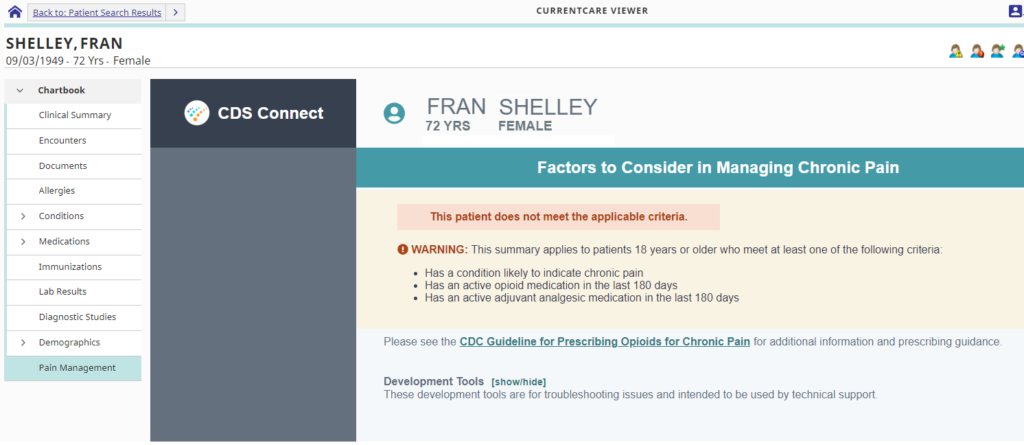
Sample Patient #2 – Patient matches criteria
If the patient has data that matches the Pain Management Summary‘s criteria, you’ll see tabs with clinical information such as Opioid and non-Opioid pain-related medications.
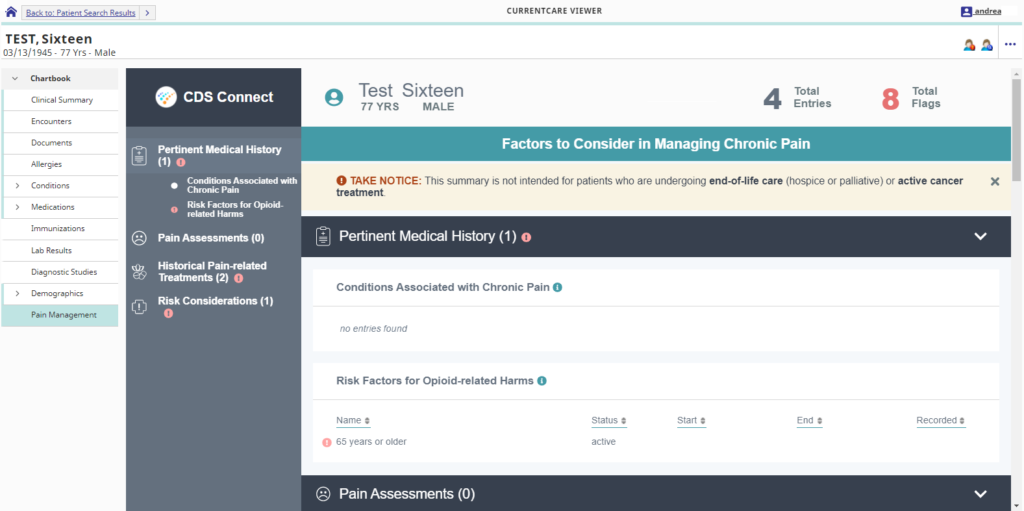
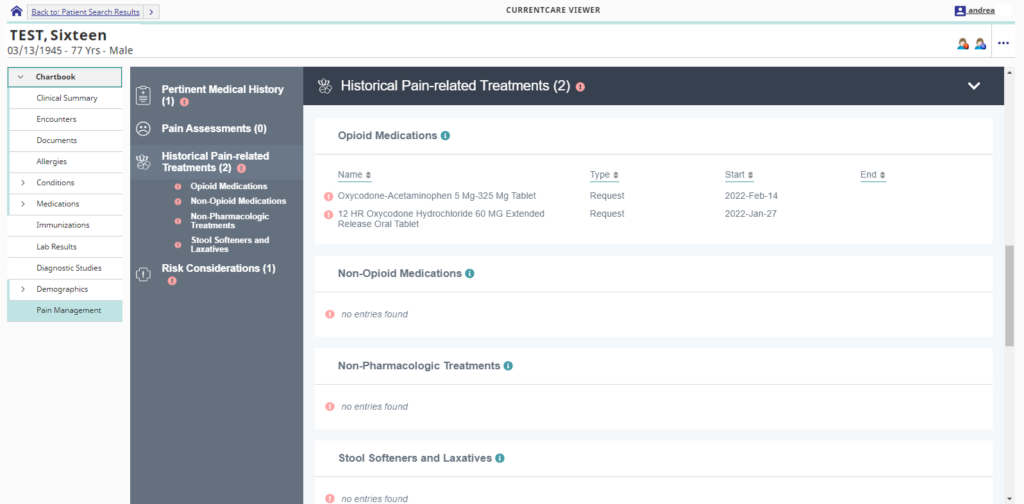
Which Pain-Related Data is Included?
The following grid depicts whether types of pain-related information is currently included within the Pain Management Summary, or if not currently available, whether they are available on other clinical tabs within CurrentCare Viewer (when provided to CurrentCare by data-sharing facilities):
| Section of Pain Summary | Available in Pain Summary (as of 3/23/22) | Available in Other CurrentCare Viewer Tabs (as of 3/23/22) |
| Pertinent Medical History | ||
| Conditions Associated with Chronic Pain |
|
|
| Risk Factors for Opioid-Related Harms |
|
|
| Pain Assessments |
|
|
| Historical Pain-Related Treatments | ||
| Opioid Medications |
|
|
| Non-Opioid Medications |
|
|
| Non-Pharmacologic Treatments |
|
|
| Stool Softeners and Laxatives |
|
|
| Risk Considerations | ||
| Most Recent MME (morphine milligram equivalents) |
|
|
| Urine Drug Screens |
|
|
| Benzodiazepine Medications |
|
|
| Naloxone Medications |
|
|
| Risk Screens Relevant to Pain Management |
|
|
Where Can I Learn More?
Open-source tool “Factors to Consider in Managing Chronic Pain: A Pain Management Summary:”
Centers for Disease Control and Prevention’s (CDC’s) Guideline for Prescribing Opioids for Chronic Pain:
https://www.cdc.gov/mmwr/volumes/65/rr/rr6501e1.htm
SMART (Substitutable Medical Applications, Reusable Technology) and FHIR (Fast Healthcare Interoperability Resources):
https://docs.smarthealthit.org/
CDS Connect app for Clinical Decision Support (including a link to try it):
https://apps.smarthealthit.org/app/cds-connect
How Can I Provide Feedback?
Please provide feedback using this form: https://forms.office.com/r/MrM8GmZ7Gc
FAQs
1. Who can access the Pain Management tab in Viewer?
All clinical Viewer users.
2. Does the app display data from PDMP or “Part 2” facilities?
No, neither are in Viewer, including the Pain Management app.
3. What was the clinical basis for creating this app?
It was inspired by the CDC Guideline for Prescribing Opioids for Chronic Pain. It’s not directly derived from any one recommendation.
4. Any tips for complex patients where the Pain Management Summary takes a while to load?
The Pain Management data could take a few minutes to process, but the good news is that you can view other tabs within CurrentCare Viewer while it’s working. After you click the Pain Management tab (and wait for the 3 little dots/ellipses to appear), you can view other tabs within CurrentCare Viewer and then return later.
5. Within the Pain Management app, why is my patient’s name long and confusing?
The app was written to display all possible names, including First, Middle and Last. Since CurrentCare receives data from multiple data sources, any slight name differences display separately. The name and Date of Birth on the CurrentCare record always displays in the top left. These aliases can be viewed under the Alias Names Exist icon in the top right (person with a green star).
6. Why does my patient not meet the criteria for the Pain Management app, even though I think they should/could?
The Summary is intended for patients > 18 yrs with a condition associated with chronic pain, or an opioid medication in the past 6 months, or an adjuvant analgesic in the past 6 months. The summary will not display:
- if patients do not meet these criteria
- if the data are not in the correct formats for the app to include (we will work with our data sharing partners to assess and fill these gaps)
- if CurrentCare has not received any data related to the pain management history
7. Why does the Inclusion Criteria list a timeframe of 6 months of opioid medication, yet I see opioids and other medications from before that time?
If a patient matches the inclusion criteria (see #6), then a longer clinical history might be displayed within the sections of the tool, if that data is available. For example any opioid medication will be included using a 2-year lookback. Note: this data is currently limited only to Active medications, which excludes Historic medications. See “Which Pain-Related Data is Included” for more info.
8. Why are some items flagged as a risk when there is no data in that section?
Little red flags point you to potential concerns, such as when current medications include both benzodiazepines and opioids. Read more about the flags within the app here.
Some flags indicate that no data exists for a particular item, where the provider might want to discuss the information with the patient, such as:
- There are no Non-Opioid Pain-Related Medications
- There are no Naloxone/Narcan Medications (in specific scenarios with recent opioid medications)
- There are no Stool softeners or Laxatives (if recent opioid medications)
9. Why am I not seeing data that I expected to see in the Pain Management Summary, such as a specific medication or condition?
There are a few possible reasons:
- CurrentCare has not received that data (in that case, it would not display on any Viewer tab)
- CurrentCare received the data but it’s not in the correct format for the Pain Management Summary to include. We will work with our data sharing partners to assess and fill these gaps.
- CurrentCare received the data but it’s excluded using the lookback period logic within the tool.
See more details at “Which Pain-Related Data is Included.”
Resources
Pain Management Summary tutorial video (6-minute)
If you would like more information about the CurrentCare Viewer Pain Management Summary, please complete our feedback form, or contact RIQI at RIQIBusinessServices@riqi.org or 888.858.4815.
